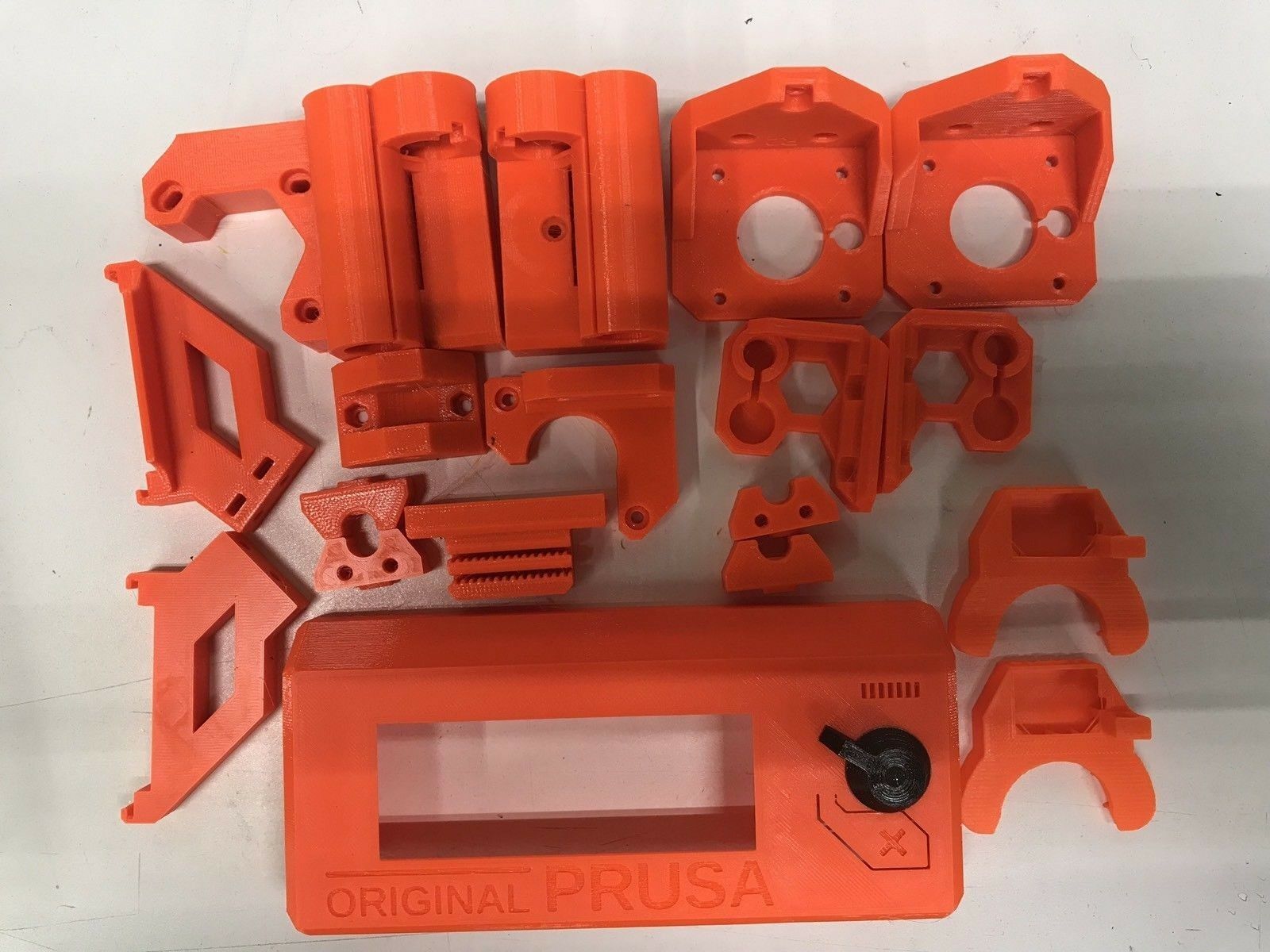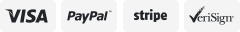-40%
Artillery Sidewinder X1 Extruder Stepper Cooling Shroud & Fan 5015 Mount
$ 6.85
- Description
- Size Guide
Description
Read before purchasing.These Are 3D printed to allow you to mount 1 5015 Fan to Keep the Extruder Stepper Motor Cool. You can experiment with two 5015 Fans but the air management and soldering connections become more difficult.
The Aluminum mount doesn't seem to dissipate enough heat out of the stepper motor and to prevent possible damage to the stepper motor this can be used replacing the factory shroud which actually keeps more heat inside rather than dissipating it.
Shipping Contents:
3D Printed 5015 Fan Carriage that mounts on above the stepper motor.
3D Printed Air Shroud designed to prevent the air from blowing on top of your part.
One Jst Connector Male - You have to solder it as in the picture.
Two M3 8 mm Screws
The 5015 Fan will fit snuggly in the designated place on the top carriage.
You will need minimum one or two m3 8 mm screws.
The Factory Wires should Have sufficient length and give to allow you to do the mounting.
It is much more difficult if not impossible to attempt to disconnect all the wires to fit the air shroud and then reconnect the wires.
!!!!!!!!!!!!!!!!!!!!!!!!!!!!!!!!!!!!!!!!!!!!!!!!!!!!!!!!!!!!!!!!!!!!!!!!!!!!!!!!!!!!!!!!!!!!!!!!!!!!!!!!!!!!!!!!!!!!!!!!!!!!!!!!!!!!!!!!!!!
The existing wire connecting the hot end, Fans to the PCB board will be in your way.
Planning to bend them gently - VERY Gently out of the will make your Job easier.
The thermistor wire is very sensitive to bends
!!!!!!!!!!!!!!!!!!!!!!!!!!!!!!!!!!!!!!!!!!!!!!!!!!!!!!!!!!!!!!!!!!!!!!!!!!!!!!!!!!!!!!!!!!!!!!!!!!!!!!!!!!!!!!!!!!!!!!!!!!!!!!!!!!!!!!!!!!!
To mount the shroud you would need to remove the factory shroud to get access to the PCB board, Remove the m3 screws from the PCB board.
Make sure your extruder assembly and Hot end are cold so you do not get burned.
Leave the PCB board loose after removing the two screws.
Disconnect the stepper motor wires to let loose of the PCB board.
Pull gently on the board so it dismounts its place.
Attempt to fit the shroud at an angle - once it clears the Heating cartridge's JST style connector with retainer you should be able to slide it further and clear the last two JST connector for the Fan and the thermistor.
Once you have cleared the Last JST connectors make sure you align the m3 screw notch on the other side of the board. There is clearance in between the air shroud and the stepper to allow for the placement of heat sinks of 12mm height for improved heat dissipation.
!!!!!!!!!!!!!!!!!!!!!!!!!!!!!!!!!!!!!!!!!!!!!!!!!!!!!!!!!!!!!!!!!!!!!!!!!!!!!!!!!!!!!!!!!!!!!!!!!!!!!!!!!!!!!!!!!!!!!!!!!!!!!!!!!!!!!!!!!!!
The existing wire connecting the hot end, Fans to the PCB board will be in your way.
Planning to bend them gently - VERY Gently out of the will make your Job easier.
The thermistor wire is very sensitive to bends
!!!!!!!!!!!!!!!!!!!!!!!!!!!!!!!!!!!!!!!!!!!!!!!!!!!!!!!!!!!!!!!!!!!!!!!!!!!!!!!!!!!!!!!!!!!!!!!!!!!!!!!!!!!!!!!!!!!!!!!!!!!!!!!!!!!!!!!!!!!
It is better to ask questions first before purchasing if you're unsure of anything.